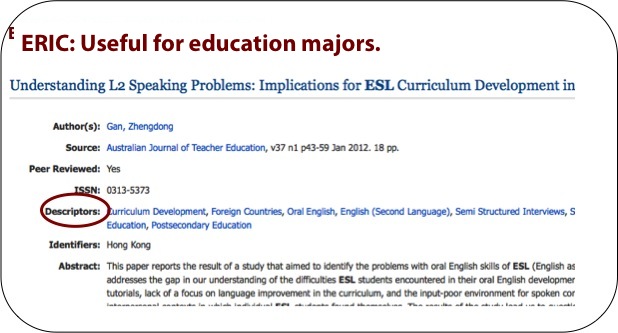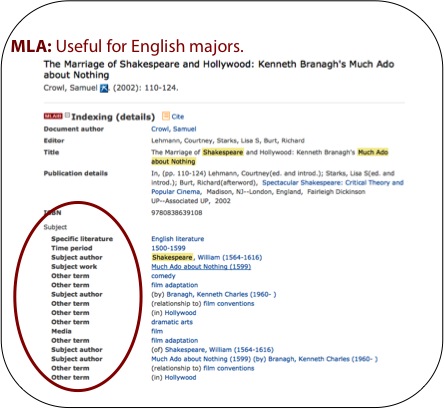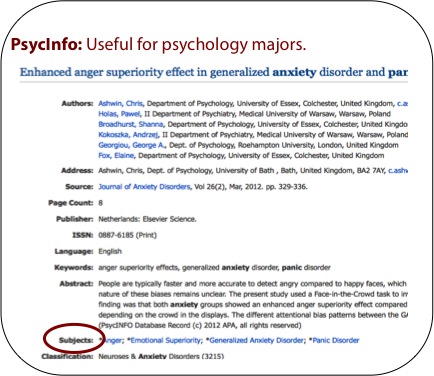Now that we've analyzed our topic and chosen the right research tools, we're on to step 3 of the research process: Conduct your search.
When you go to any database, you'll probably encounter this:

The empty search box: you see it everywhere. Google, Amazon, Facebook, or the University of Saint Mary homepage. You'll find it in our article databases too, but before you randomly type in a few words and start your search, let's talk about what actually happens when you do this.
Pay attention, because this is an important concept:
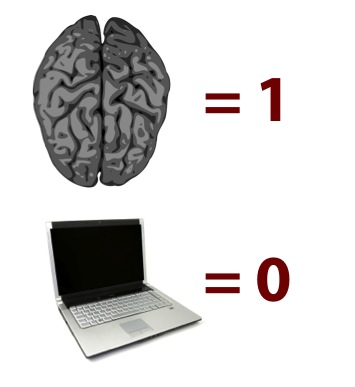
When you type a word into a search box, all the database does is match those characters (letters) against record fields.
You control the database by what you type into that box, so it's super important to understand what you're doing. Don't assume that the database is returning the best possible results! This section of the tutorial will teach you how to adjust your search terms so you can get what you need.
We've got two big concepts to cover here: keyword searching and subject searching.
Remember how we identified the main concepts of our theme parks topic? (Theme parks, history, United States, and assorted synonyms.) These are keywords. When you do a keyword search, the database looks for those words in the fields of its records.
Our friends at CUNY Lehman College's Lief Library have created a video about keyword searching:
Searching databases with keywords from Leonard Lief Library on YouTube.
.
A few key concepts:
An example: we did a keyword search for "Disney World" in Academic Search Premier. Here's a sample article record, where you can see that the database has matched "Disney," "Worlds," and "Disney World" in various fields.
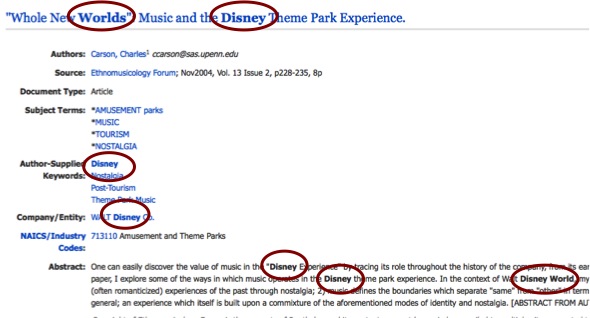
Databases can't think, but the humans who made the database can.
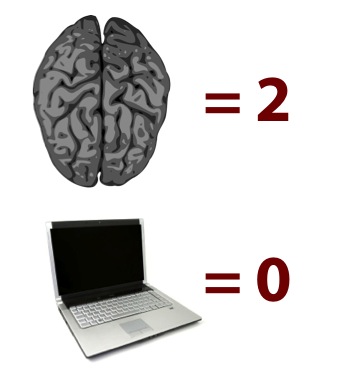
When human database-makers create records, they not only enter information like title and author, but assign categories called subject labels to each record. Also called "subject headings," "descriptors," or "tags," they describe the main concepts or "aboutness" of an article. An article on theme parks might have subject labels like "roller coasters" or "themed environments."
Warning: major, mind-blowingly important research tip ahead:
Keyword searching only gives you articles that MENTION your topic. Subject searching gives you articles that are ABOUT your topic.
Subject searching involves determining the correct subject label and telling the database to find that label in the subject field of a record. You can't guess subject labels, and each database will have slightly different labels. You need to start with a keyword search in order to identify the subjects. By using the right subject label and limiting your search to the subject field, you'll get fewer results, but they'll all be on-topic.
The examples in the right-hand column will teach you how to find and use these powerful terms.
Remember when we did a basic search for "theme parks" in Academic Search Premier? That was a keyword search. It also gave us an insane number of results. One of the ways you can narrow your results is to use *multiple* keywords. The more information (within reason!) that you give the database, the better results you will get.
Our friends at the University of Akron Libraries have created a video about searching with multiple keywords.
Using multiple keywords gave us a smaller number of results, but we can do better! This is where subject searching comes in. If we focus on aboutness instead of "find it anywhere," we ideally get a small number of results that are right on topic.
Librarians down under at the Queensland University of Technology Library have created a video about Subject Searching.
Here are a few screenshots that show you where to find subject labels in a couple of different databases.