Basic information about your article -- title, author, which journal the article is from, etc. adds up to something called a citation, and you're going to need to know how these work.
Also called "references," a citation tells your reader where you found a particular piece of information. If you wrote a paper on the history of theme parks and "cited" (see the connection?) a book called Kiddie Parks of the Adirondacks, your professor needs to be able to locate that book and verify your source. She'll do that by consulting your bibliography, which is simply a list of citations -- the resources you used to write your paper.
A quick note: that list of citations at the end of your paper can be described in many ways: bibliography, works cited, works consulted, references, and so on. Each one of these terms has a slightly different meaning. Moral of the story: find out exactly what your professor wants.
In high school, it may have been enough to simply jot down the title and author of a book or article. In academia, it's not quite that simple.
So you might be thinking: if my professor wants to track down a book I used, can't they just look it up in the library catalog or Google it? A valid question, but here's the hitch: books may be available in multiple editions, and your readers will want to know exactly which edition you used. Did you use an edition from 1951 or 2012? Which company published the book? If you quoted a piece of text, did it appear on page 5 or 11? See how a title and author aren't enough?
Important Rule #1: Always include a complete citation in your bibliography. Here's what a complete book citation should include:
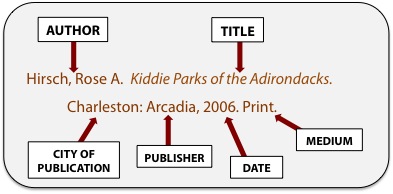
Providing an incomplete citation is like giving someone your street address without including the city, state, and zip code. Yes, you live at 135 Main Street, but which 135 Main Street? Are you in Potsdam, Canton, St. Louis? BE SPECIFIC.
Articles don't have multiple editions, so why isn't a title and author enough? Imagine that you just read a terrific article in Time called "Thrill Rides," and you want to recommend it to a classmate who's writing a paper on roller coasters. What happens when she goes to the library to find this article? She might be able to find Time, but that magazine has come out every week for the last 90 years. Is the article from 1977 or 2010? What page does it start on? Don't make your friend look through every issue -- help her out and give her the complete citation.
Here's what a complete article citation -- in this example, one found in a database -- should include:
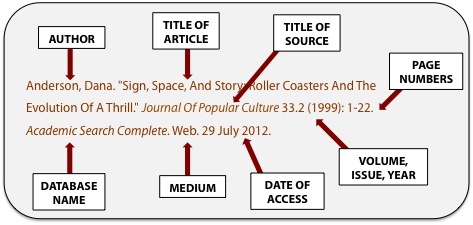
Now you know which pieces of information to include in your citation, but where do you actually find them? Answer: in the database record.
In Academic Search Premier, you can find everything you need on either the results page or in the record itself. The citation information is usually listed right underneath the title:
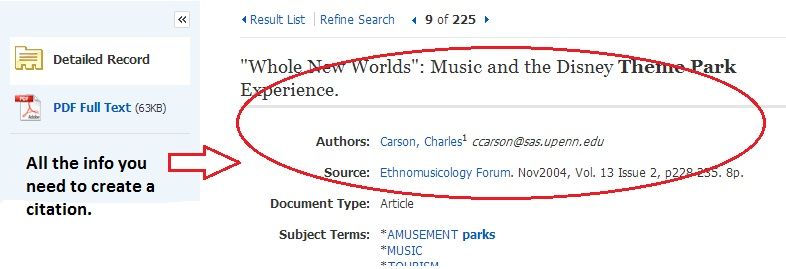
You may have noticed some patterns in our citations -- author listed before title, the use of certain punctuation marks, and so on. There's a method to our madness: we created our book and article citations using something called a style guide.
Important Rule #2: When creating a citation, always consult a style guide.
Style guides dictate the format of a research paper and its citations. Created by academics and professional organizations, these guides make it easy for researchers to share information with each other.
Your professor will require you to use a particular style guide for your academic papers. Some of the most commonly used are:
Style guides are usually issued as printed manuals that contain rules and citation examples. Keleher Learning Commons has a collection of important style guides on reserve at the front desk. Ask a librarian to help you select the right one.
Visit the library's Citing Sources page to find online resources for style guides and formatting citations. We especially like Purdue University's Online Writing Lab (OWL) which provides citation examples for MLA, APA, Chicago, and CSE.
For years, the only way to create a citation was to roll up your sleeves and do it from scratch. Gather your article info, grab your style guide of choice, and use their rules and examples to create a citation of your own.
You can still do it this way, of course, but it probably won't surprise you to hear that some online tools have popped up to make the process a little easier.
We're going to share these tools with you because we're super nice, but here's a huge caveat: the tools below frequently make mistakes. Your brain is smarter than a database AND smarter than a citation tool!
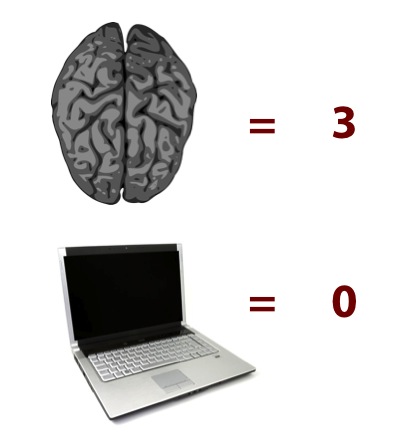
So go ahead and use these tools to get you started, but double-check them carefully against the style guide before submitting your bibliography.
Today's databases often contain extra features that let you create folders of interesting articles, email an article to yourself, share a record on Facebook, and yes, generate a citation in the style of your choice. Here's what this looks like in Academic Search Premier:
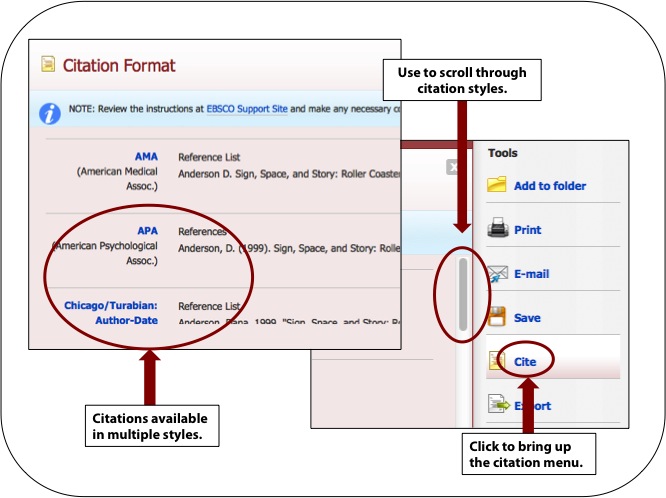
This feature is available in other databases, too; just look for a button or link that says "cite," "citation," or something similar.
Note that citations for articles found online need to contain extra information about where and when you accessed the resource. Consult your style guide for details.
There are two kinds of free web tools:
1. Citation Generators
2. Citation Managers
Stop by Keleher Learning Commons' Front Desk or contact us if you need help! We're good at this stuff.