Simply put, a database is an organized collection of records that describe objects.
iTunes is a database. Each song (object) is accompanied by complete information about that song (record) including the artist, album name, length, and price.
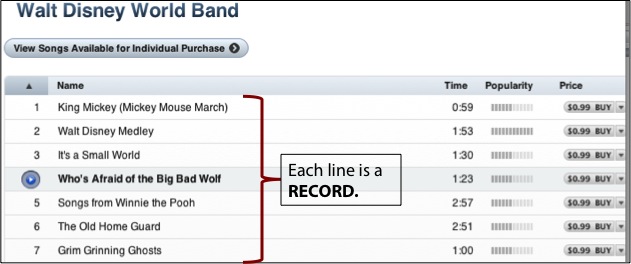
Amazon is a database. Each item for purchase (object) has a web page that contains information (record) about the item like its name, manufacturer, technical specs, price, and so on.
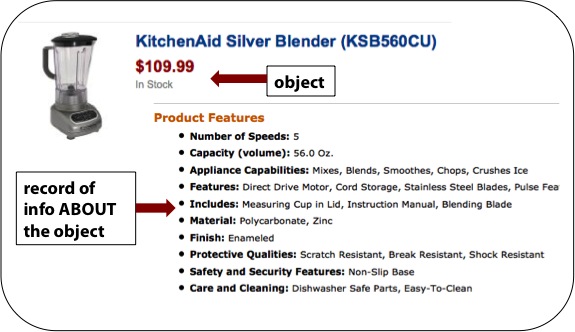
Library catalogs are databases. Have you ever used your public or high school library catalog to find a book (object)? Each book has a short web page (record) with its title, author, publishing information, and location within the library.
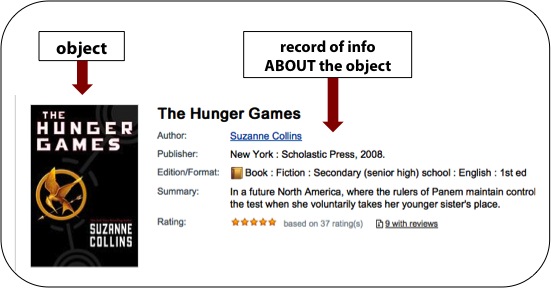
With this in mind, let's create easy definitions for these three concepts:
Even though library catalogs are a type of database, in this tutorial, when we say "library databases," our focus is article databases. These are where you'll find popular and scholarly articles, the most common source needed for an academic research paper. Once you learn how to search an article database, you can apply your awesome new skills to other concepts. Searching is searching, whether the database contains articles, music, videos, or books.
Before we move on, we need to cover two more concepts:
Remember how records contain information ABOUT an object, like its title or author? The labels for each category of information are called fields. You know when you fill out an online form, and there's a space (field) for your name, address, phone number, and so on? They add up to a record of information about something, whether it's a book or your contact information.
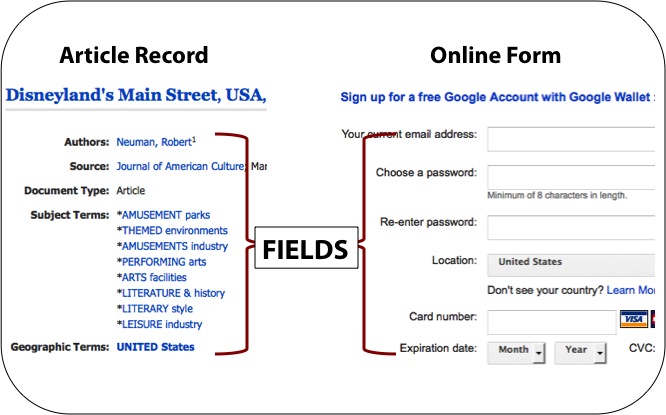
Why does this matter? Because fields can be SEARCHED. If you know the title of a song, and there is a song field in the database, you can see if the database has what you want. Databases are only useful because we can search them!
Think about the 3 examples above. iTunes is a database that contains both records and the object themselves -- you can find information on a song and then buy it. On Amazon, this is only true if you're buying an mp3 or an e-book -- if you want a new blender, you'll have to have it shipped to you. (Unless technology gets *really* fancy, Amazon can't store actual blenders on its web site.)
So: iTunes is an example of a "full-text" (full-song!) database. It contains both the record and the object itself. Similarly, some article databases are full-text: they have both the record AND the article, typically in PDF format. Others only have the record, and you'll have to look elsewhere for the article itself. See Module 4 for more information on getting your hands on an article.
We'll touch on book databases in Module 3. For now, let's talk articles.
Did you know that the Commons subscribes to over 50 article databases? This doesn't even count other specialized databases for reference, ebooks, and so on. Ack! How do you know which database to choose? And where do you find them?
We'll take a tour of the the Commons library website in a minute, but first, we need to talk about general vs. subject-specific databases.
Think about shopping, yes, shopping. Some stores, like Target or Nordstrom, have a little bit of everything for everybody. There are also specialty stores that are targeted at a single audience -- Sunglass Hut, The Children's Place, or Victoria's Secret.

Databases work the same way. There are general databases that have a little of everything for everybody, and "subject-specific" databases targeted at people interested in a particular field of study -- psychologists, biologists, educators, musicians, and so on.
The general article database we recommend is called Academic Search Premier:
Here's a video about how to find this database and perform a very basic search:
Once you've finished searching in Academic Search Premier, you may still need to move to a subject-specific database. Think about it: Target may sell 20 kinds of sunglasses, but Sunglass Hut will have 200. Academic Search Premier may list 10 articles on your psychology topic, but what if they're not the *right* 10? PsycArticles might have 50 or 100. If you're in a general database and not finding articles that work for your research topic, there will be more choices in a subject-specific database.
We have so many subject-specific databases that we can't cover them here, but fear not: you can search LibGuides for subject-specific guides or ask a librarian for advice on choosing the best databases for your topic.
Okay: time to choose the databases for our theme parks paper:
Up next: what do you type into the search box?