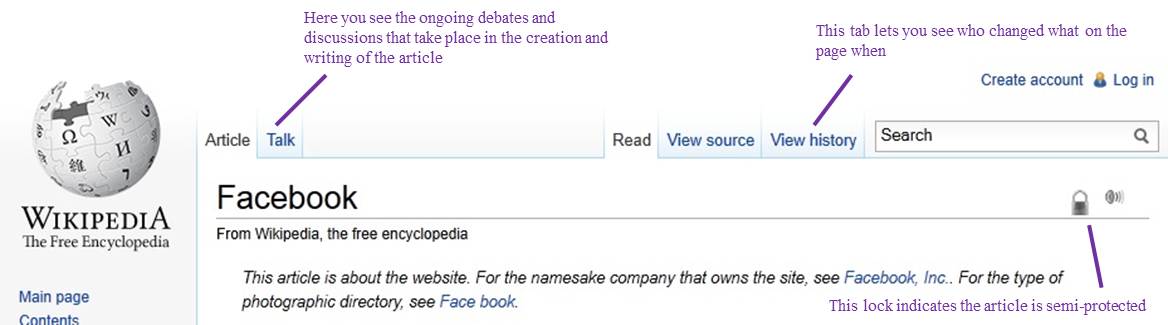While we are generally familiar with the look of Wikipedia and its articles, let's review it with an eye toward our academic use.
Top of the page: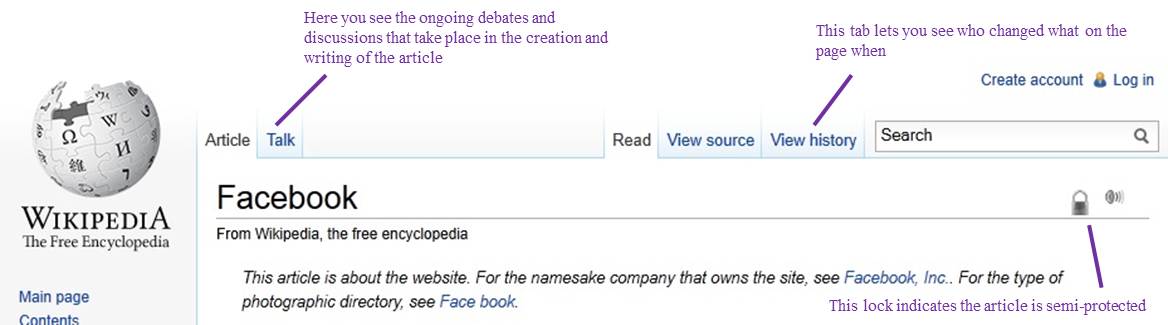
- The Talk tab is where the writers collaborating on the main article thrash out their ideas, ideals, and differences before adding or changing content in the main article. It's similar to (but usually less polite than) how academics thrash through their ideas. Why does this matter? Because this tab serves as a window into the topic's unsolved problems or issues. That can be a huge boon to your research, to know which information is firm and established and which is being hotly debated. More about this will be covered in part C.
- The View History tab lets you see if there have been any content wars going on lately and what they're about. This is very useful for brand new articles or suddenly-hot topics.
- The protection lock icon and its color, if present, lets you know that Wikipedia restricts who can edit a given page when the article content has been frequently under attack. Read those articles with an expectation that someone has/is/will try to mess with it. You can click on the lock for an explanation of what type of lock it is and what sort of protections are in place.
The main article:
| |
- A brief paragraph introduces the reader to the topic.
- The "Contents" box outlines what the article will cover.
- Sidebars on the right commonly offer quick basic information or statistics for the article.
- Footnotes to notes or references that were used to write the entry. Even though the article itself isn't authored, you can see where they got the information -- helpful in academia and critical in evaluating the quality of what you're reading.
|
At the bottom of the article:
Welcome to the academic jackpot! Below the main article, you'll often find notes, references, external links, further reading, and more. This is a treasure trove of potential sources that you'll want to evaluate for possible use.
|
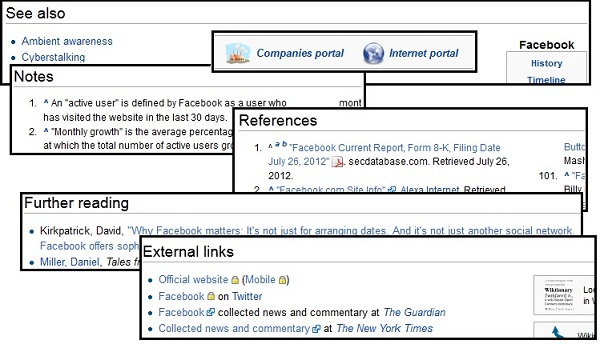
Notes
- Additional bits of information or explanations that aren't absolutely vital to the main article, but are deemed significant enough to move off the talk tab page and onto the main article page.
- Read the Notes!!! For academic work, you should ALWAYS read the notes in everything, not just Wikipedia.
References/Further Reading
- At a quick glance, are they from good sources?
- What do they imply about the article content?
- Can you use any of them for your own work?
|
|
| Strength |
Source |
| Light-weight sources |
Blogs, webpages, newspapers, many magazines. |
| Medium-weight sources |
Books, book chapters, encyclopedias, some magazines. |
| Heavy-weight sources |
Peer-reviewed scholarly articles, government documents. |
External Links
- Are they helpful?
- From reputable/reliable sources?
- Do they reveal that the writers are from another part of the world (Australia, United Kingdom)?
- Does that matter to your topic?
Previous / Next