You can find the books, films, and audio recordings owned by De Paul Library by searching our Catalog.
To find the book itself, you need three essential pieces of information, all of which can be found in the book's record:
1. Is the book available?
2. Which section is it in?
3. Where is it on the shelf?
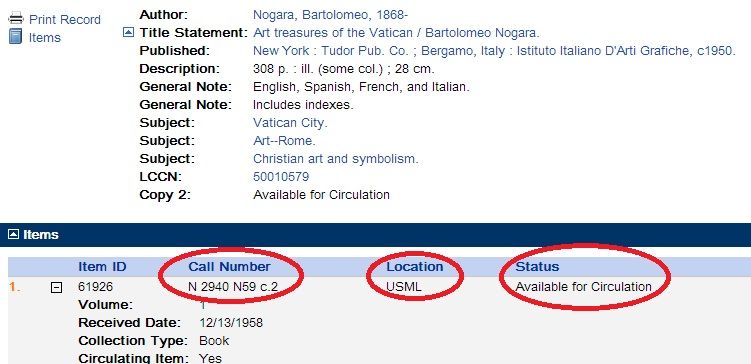
This is a picture of a bookshelf in De Paul Library.

See those letters and numbers on the spine? Those are call numbers; they tell us where on the shelf the book should go. Think of a call number as a book's street address.
Our library uses call numbers from the Library of Congress Classification System -- not Dewey Decimal like public and school libraries.
While it's important to be able to find a book's physical location, the most important job of a call number is to group books by subject. All those letters and numbers are a kind of code for what the book is about. What this means is that once you've looked in the library catalog, found a record that looks useful, and located that book on the shelf, the other items AROUND your book will be on the same topic. Score!
If we don't have access to the title directly in either print or ebook form, submit an interlibrary loan request to get a copy of the physical item, generally within 2 weeks.
You can search just this collection with the link below to access the EBSCOhost eBook collection.
To check out or download ebooks, you will be prompted to either Sign In to My EBSCOhost or Create a new Account. This is not connected with your St. Mary accounts, either eSpire or email. The ID and password are entirely created by you, and the USM librarians do not have access to your log in information.
If you have not set up a MyEBSCOhost account, select Create a new Account.
Up to 60 pages of an EBSCO eBook can be printed or saved per user as a PDF file from within the eBook Full Text viewer. See EBSCO's step-by-step instructions on printing and saving sections of an ebook. Follow device-specific instructions under the eBooks Support tab above.