How to explore USM Digital Collection on Shared Shelf
1. The digital collection can be found in Shared Shelf Commons digital repository hosted by Artstor's Shared Shelf, under Browse Collections.
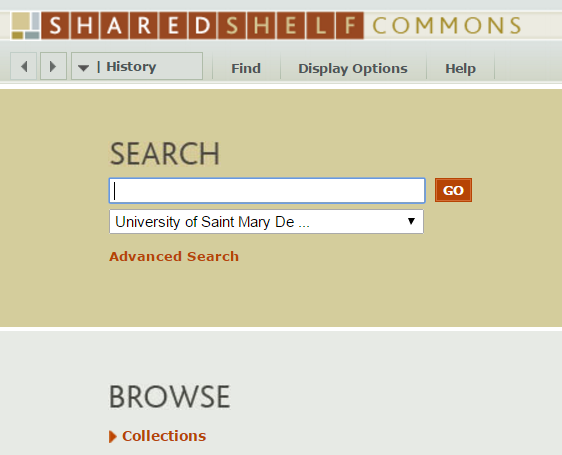
2. Click on the orange Collections link.
3. The collections are listed in alphabetical order by institution. The USM Digital Collection has three separate collections:
University of Saint Mary De Paul Library: Bernard H. Hall Abraham Lincoln Campaign Collection
University of Saint Mary De Paul Library: Bernard H. Hall Abraham Lincoln Portrait Collection
University of Saint Mary De Paul Library: Bernard H. Hall Abraham Lincoln Ephemera Collection
University of Saint Mary De Paul Library: Saint Mary College Photograph Collection <---This one!

4. Once you have chosen a collection to explore, click on the orange link and this is what you will see:
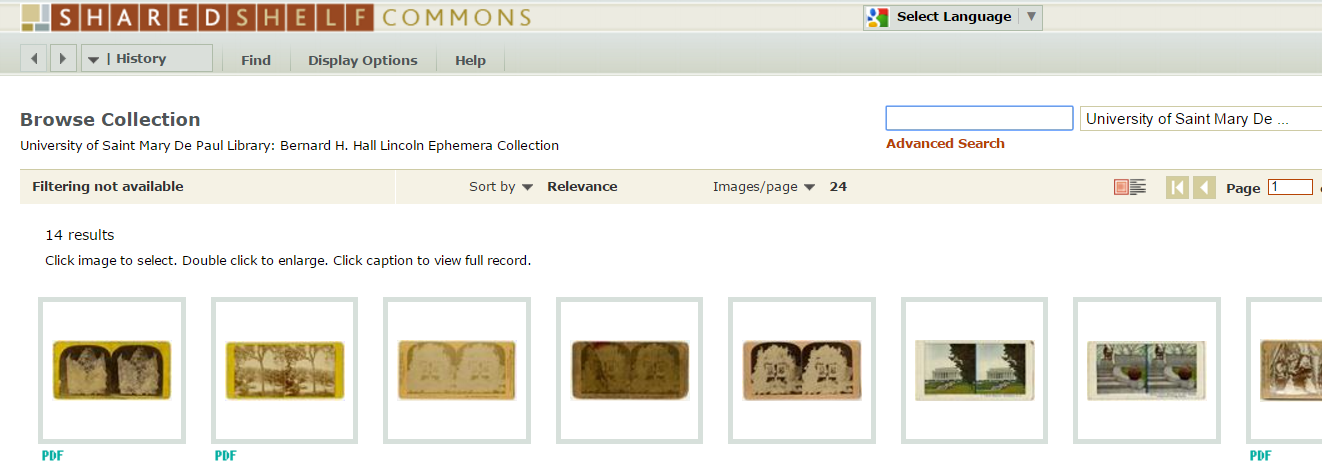
5. Click on an image to enlarge, download, or save.
6. Click on the title below the image to see the catalog record that includes additional information regarding that specific image:
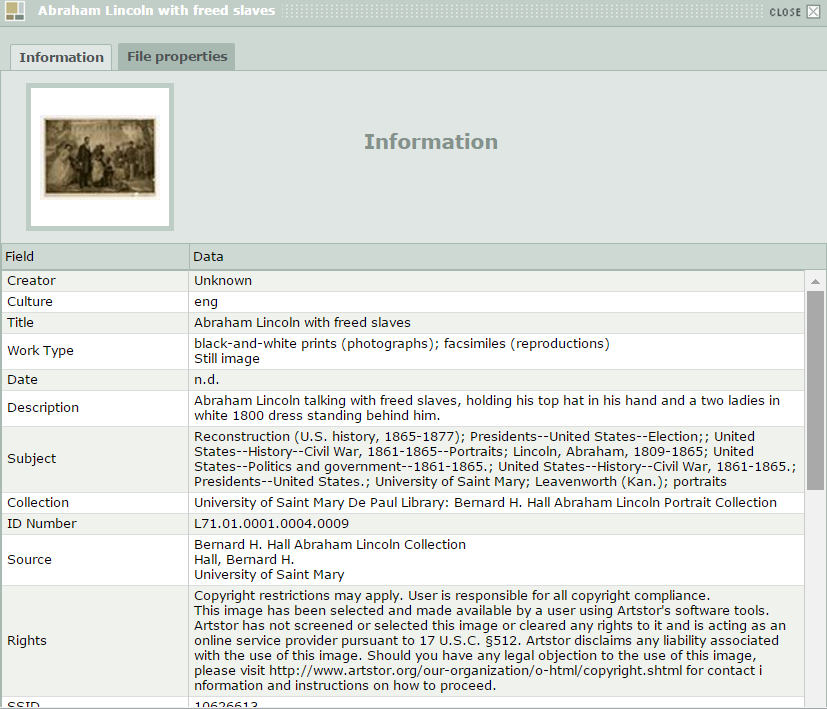
7. Enjoy the open access content!