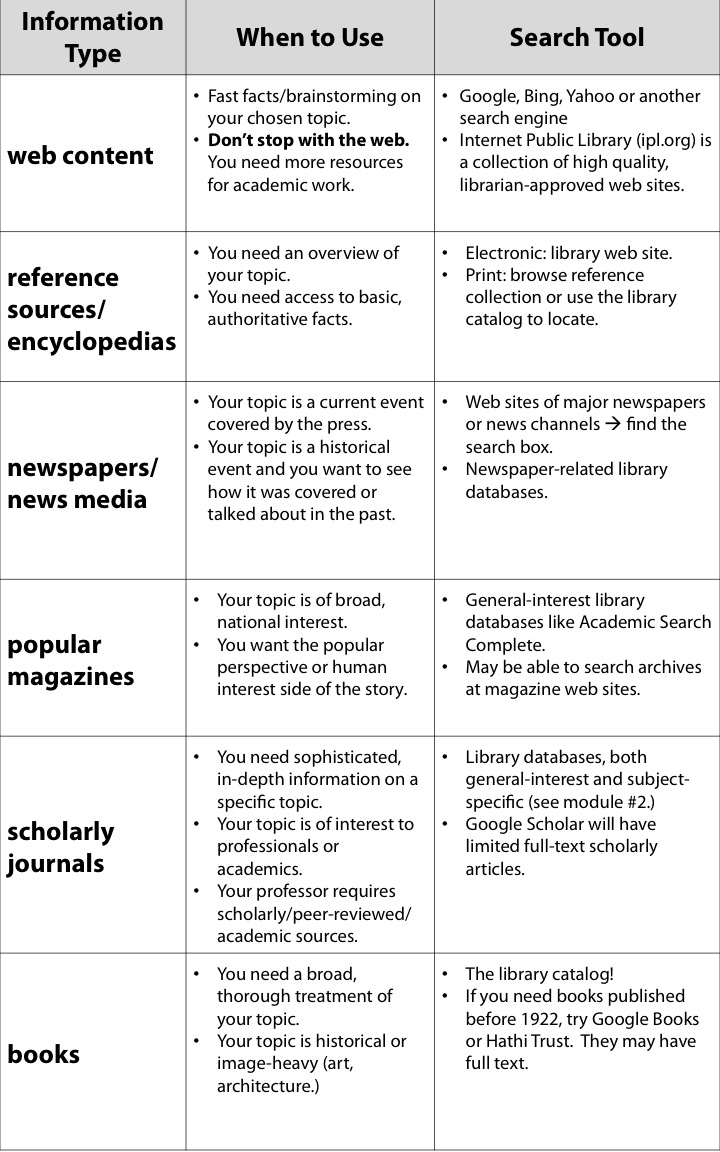We've talked about different types of information resources -- books, scholarly articles, websites -- but we haven't really talked about the tools you need to find them. 
When we talk about tools, we really mean "search tools" -- the search engine, search box, or interface that helps you find the information you need. You already use lots of search tools on a daily basis:
- Google is a tool that allows you to find web content.
- Amazon.com is a tool that helps you find things to buy.
- iTunes is a tool that helps you find music.
When you do research for a paper, you'll mostly use three kinds of search tools:
1. Web-based search engines like Google, Bing, or Yahoo:
- You've already used search engines to do research. This tutorial, plus our Free Web Tutorial, will help you do this even better.
- One major drawback to using Google: as we already discussed, web pages are not a tidy type of package. You'll likely end up with a huge, messy pile of content.
- Not every result will be useful, and some of it will be very low quality. It is very important to critically evaluate what you find in a search engine!
- This doesn't mean there aren't lots of useful things found through search engines, but you have to work harder and it takes more time -- sometimes more time than it's worth -- to figure out if they're suitable for academic work.
2. Library catalogs:
- The library catalog is where you find books.
- Catalogs help you find physical objects found in your library: books, DVDs, maps, government documents, and so on.
- One exception: USM De Paul Library's catalog has links to e-books, which are only available online.
- You can't find articles in a library catalog.
- Even though library catalogs are on the "free" web, their listings cannot be found through a search engine.
3. Library databases:
- Library databases are where you find articles and other academic resources (art images, academic streaming videos, or classical music).
- Your library pays money to access the content found in library databases because it is copyrighted intellectual property owned by someone like the publisher or recording company. This is high-quality stuff!
- Even though you use an internet browser to access these tools, the content CANNOT be found using Google.
- Because these tools are so powerful (and kind of confusing!), the second module of this tutorial is solely dedicated to exploring databases.
So: which tool goes with which type of information? And how do I know which to choose?:
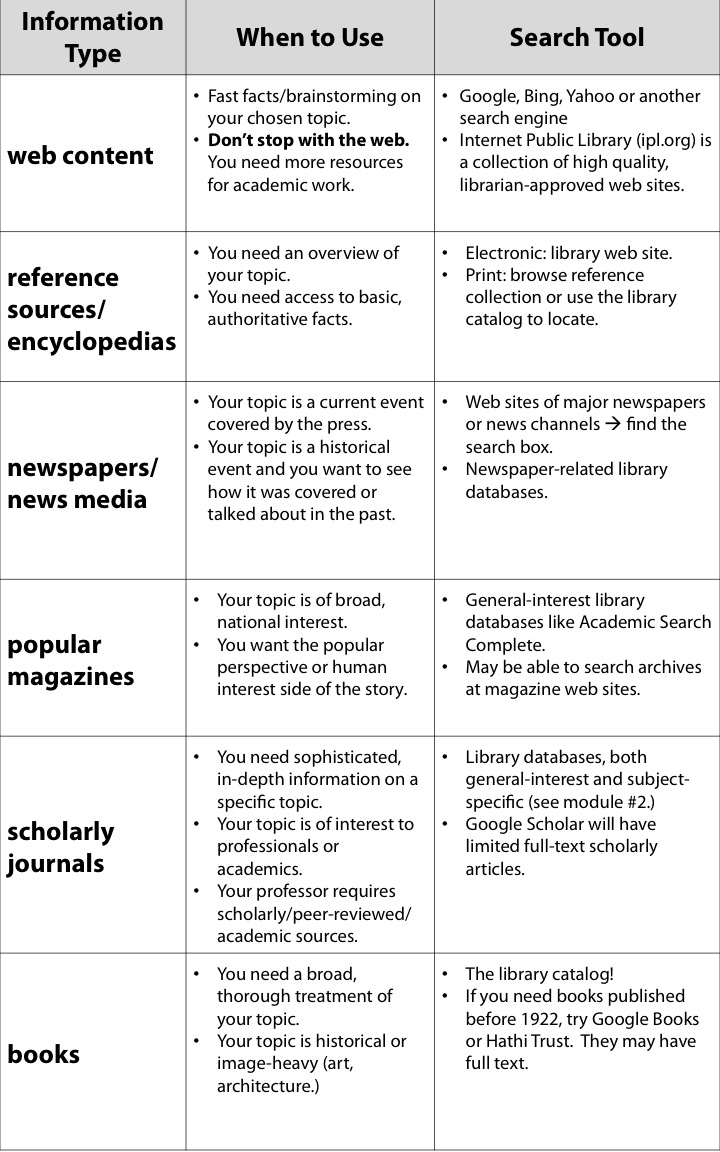
End of Module 1