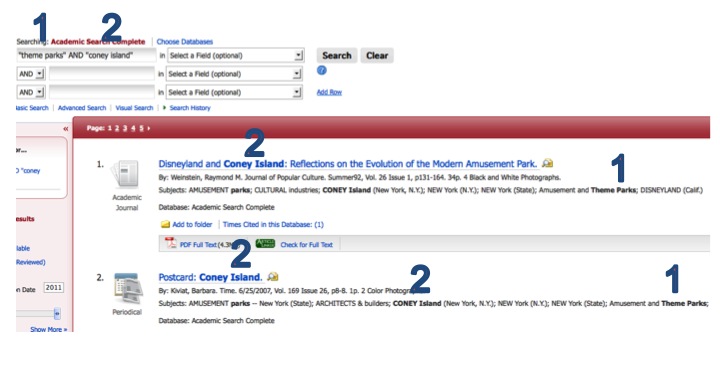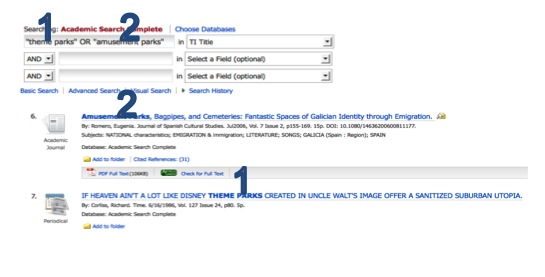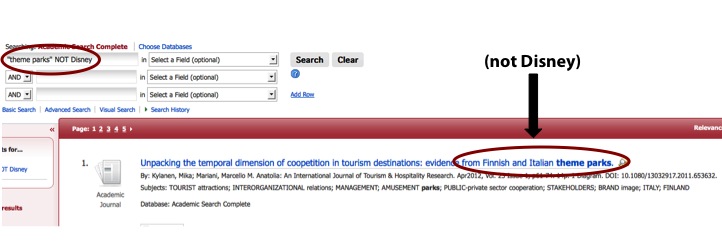Let's review our new search skills: we know how to identify main concepts, use multiple keywords to narrow results, and even find subject labels that help us zero in on a small set of relevant articles.
But wait, there's more! (Do we sound like an infomercial? Sorry about that.)

There's more you can do with that blank search box. Specifically, you can use special characters (like * and ") and Boolean Operators (AND/OR/NOT) to tweak your search terms. These techniques help you to speak the database's language so you can tell it exactly what you need.
When you do a keyword search, the article database can only match characters, right? So if you type "history," you're only going to get results with the letters H-I-S-T-O-R-Y. But what if you want related words like historical or historian? This is where truncation comes in.
Also called "wildcard searching," truncation is where you add an asterisk (*) to the end of a root word in order to find all possible variations. (Note that the root word doesn't have to be a full word!)
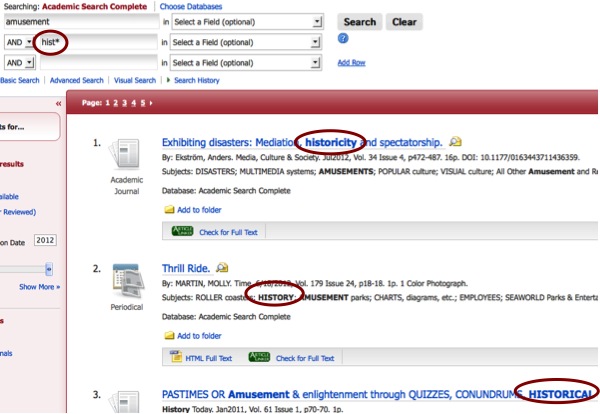
A phrase consists of multiple words. For example, theme park is a phrase. So is United States and roller coaster.
When you do a keyword search, the database might not understand that you want these pairs to stay together. It totally depends on the database -- some will automatically interpret multiple words as a phrase, but others will not. So you might get results with theme park, but also some hits for the single words theme and park. Not very helpful!
Tell the database that you want the words to stay together by putting them in quotation marks.
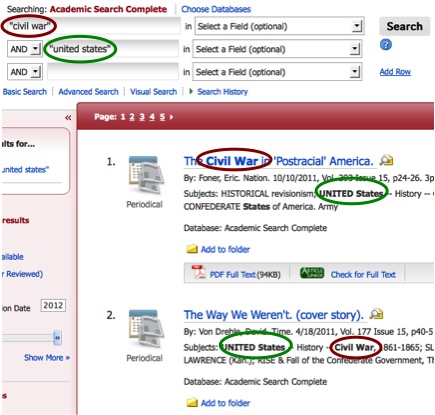
Have you noticed in Academic Search Premier that the three search boxes are connected with the word "AND?"
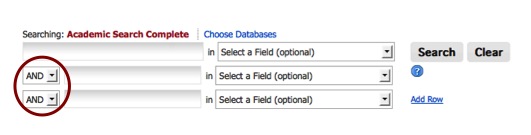
Actually, those are drop-down menus; you can select AND, OR, or NOT. Together, these three words comprise Boolean Operators. They're a way of combining your keywords to fine-tune your search results. In most databases, you can also type them directly into the search box.
Don't worry about the word "Boolean" -- when you hear it, just remember AND, OR, and NOT. It's okay to giggle a little- Boolean is a GREAT word.